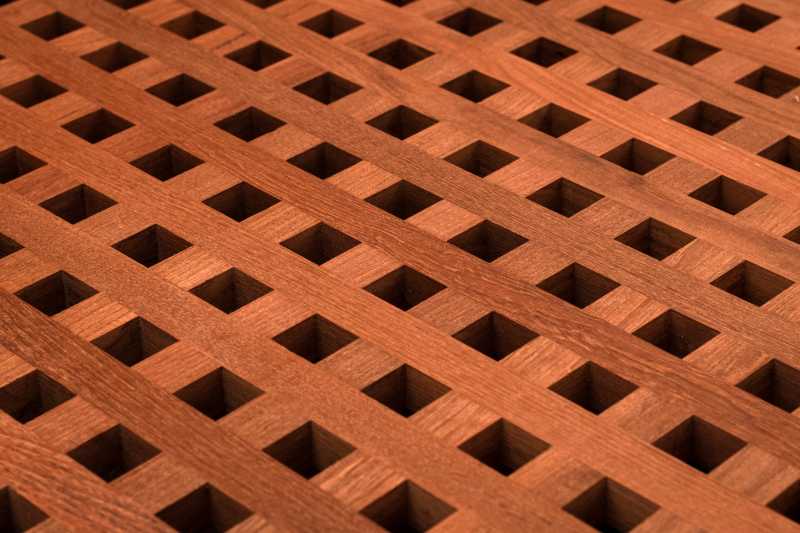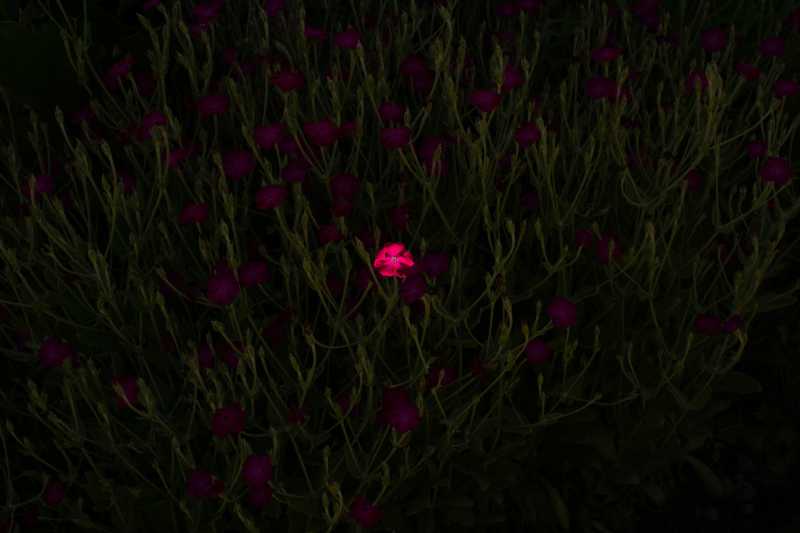Site Controls
-

Portrait and Landscape
Rotating your mobile device between portrait and landscape offers different perspectives of the same photo. -
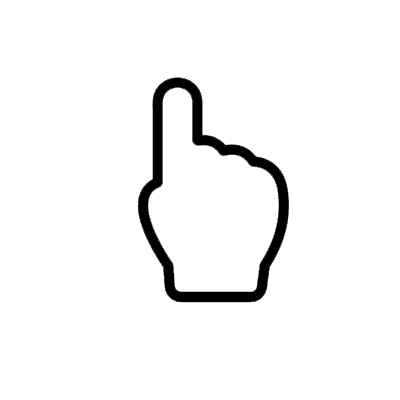
Swipe and Keyboard Navigation
Swipe navigation is enabled on mobile devices. On computers, the keyboard arrow keys can be used to go to next/previous photos. -

Fullscreen
Double Tap/Click to enter and exit fullscreen.


.jpg)

.jpg)






.jpg)
.jpg)

.jpg)




.jpg)





.jpg)
.jpg)


.jpg)


.jpg)


.jpg)
.jpg)
.jpg)




.jpg)















.jpg)



.jpg)



.jpg)

.jpg)












.jpg)
.jpg)





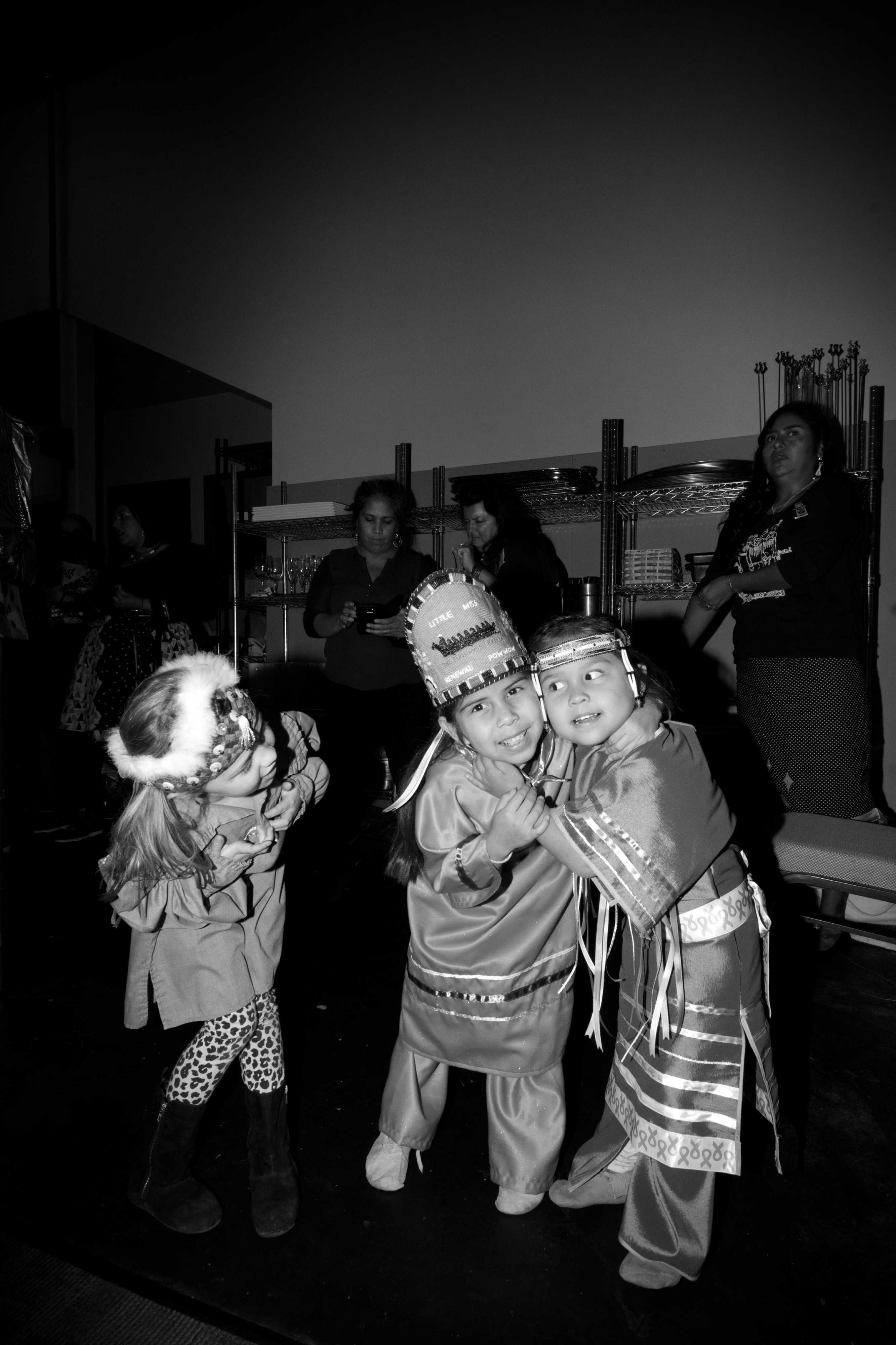
.jpg)














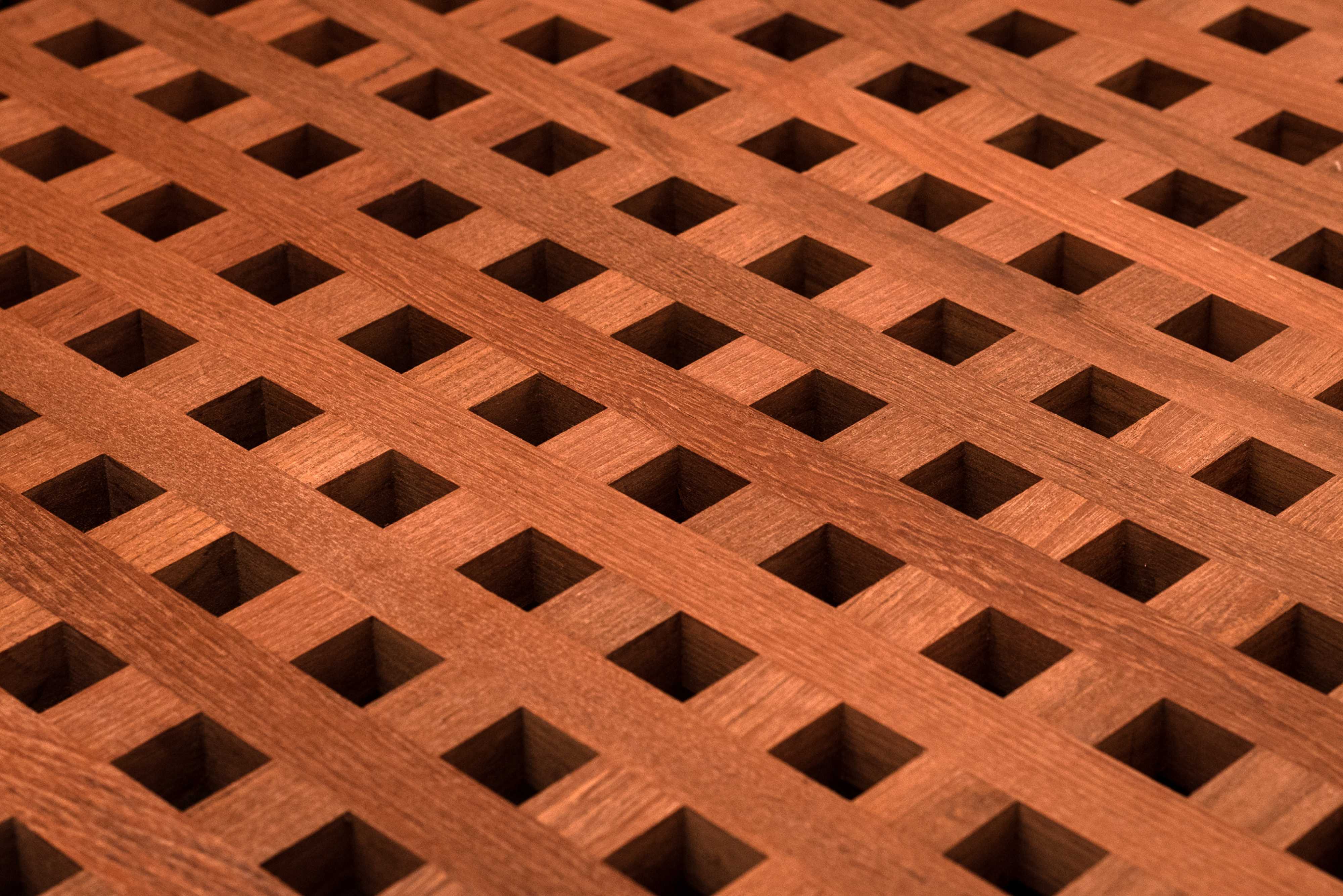











.jpg)

.jpg)

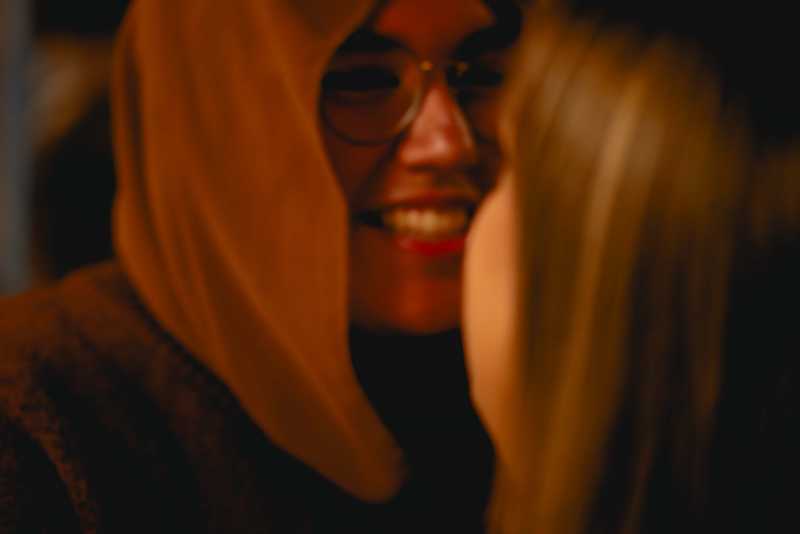


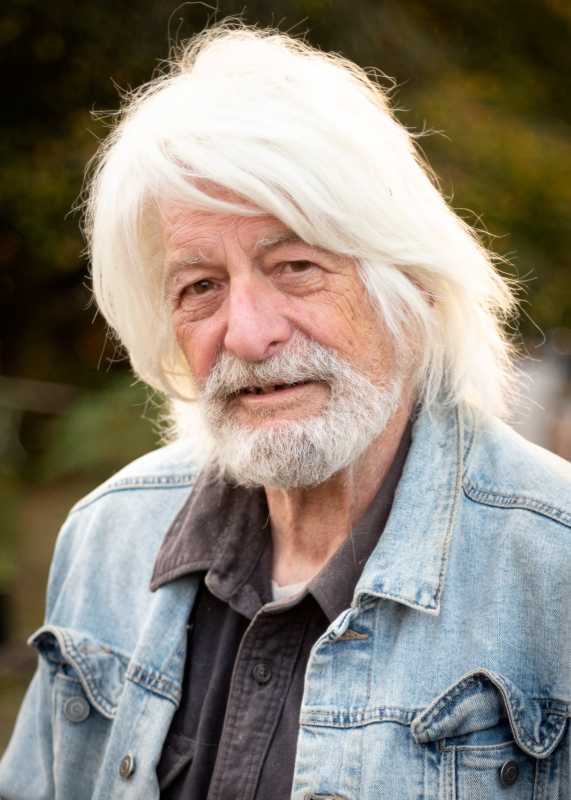

.jpg)
.jpg)

.jpg)




.jpg)





.jpg)
.jpg)


.jpg)


.jpg)


.jpg)
.jpg)
.jpg)




.jpg)















.jpg)



.jpg)



.jpg)

.jpg)












.jpg)
.jpg)





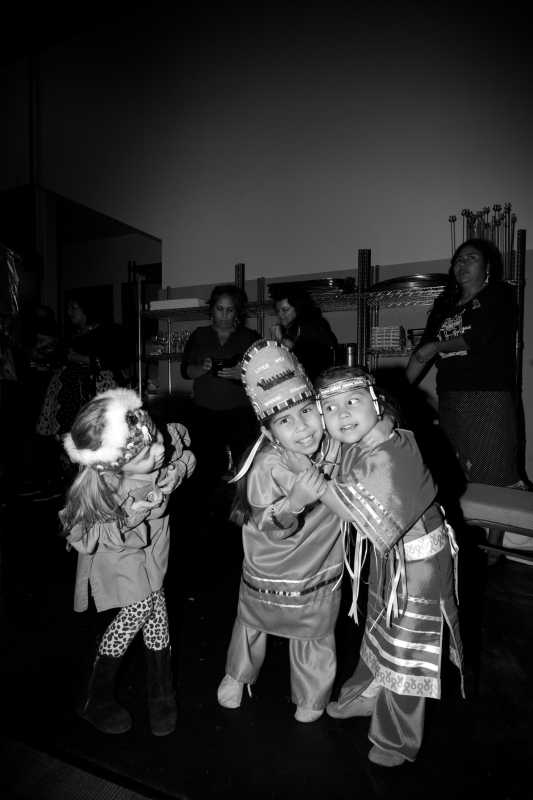
.jpg)